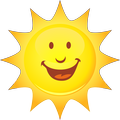|
 |
|
How to connect extra monitors? Most modern graphics cards have 2 video outputs. Typically, one monitor connected to the VGA output, and the second - to the DVI output. DVI-VGA adapter is normally supplied with the graphics card. If you want to connect more than 2 monitors, it is necessary to use additional graphics cards. It is recommended that all graphics cards were produced by one manufacturer and based on same GPU (NVidia or ATI). |